Back to: Near & Far. (upper grades)
Overview:
In this lesson, student artists use GoogleMaps to ‘visit’ somewhere they have always wanted to visit. They use street view to capture and print a building that they will draw.
Students will be able to:
- define ‘content’.
- create use Google StreetView to navigate a place and find a composition.
.
Setup:
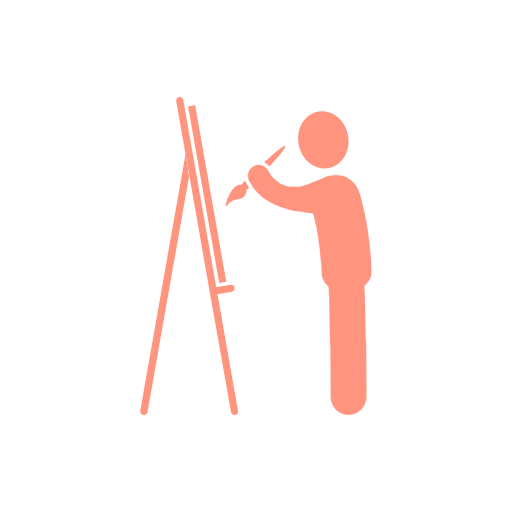
Students will be working independently.
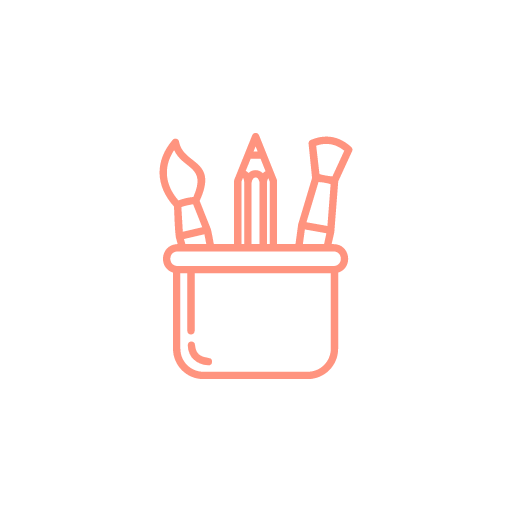
Have materials set up in a way that is easy to pass out, see, and select from.
Materials:
-
Computers or devices that can access both a printer and GoogleMaps Streetview
-
Printer paper
-
Printer ink
-
Printer
Media:
- N/A
Handouts & Photocopies:
- N/A
Lesson 1
10M, INSPIRATION IMAGE
LOOK AND DISCUSS AN ART PIECE THAT INTRODUCES SOME OF THE LESSON CONCEPTS
Project the inspiration image where students can see it. Give students a moment to study it silently, then begin a brief discussion with the phrase, “What can we find?”. Paraphrase what students say for the benefit of the class, being careful to remain neutral, then ask “What else can we find?”. Alternately, allow them to draw or write what they notice on a blank piece of paper or in a sketchbook.
- Xing Danwen Chinese, Urban Fiction No. 13 (2005)
- With Urban Fiction, a series beginning in 2004, Xing explores the form and psyche of contemporary living in modern high-rise “palaces of the people.” In these large-scale color photographs of real-estate developers’ architectural models, Xing has digitally inserted tiny cutout figures to enact a variety of imaginary human dramas. (more from the Met)
Note on using the information above: As your students participate in a conversation around this artwork, it may occasionally be helpful to provide them with additional or contextual information. This information can and should be imparted at the teacher’s discretion.
The point of this discussion time is to have students learn and add onto each other’s thoughts. By remaining neutral and simply repeating what students say you allow students to do the heavy mental lifting and also create an environment where there is no wrong answer, fostering creativity and mental risk-taking.
5M, INTRODUCTION VIDEO
WATCH THE INTRODUCTION VIDEO & CHECK FOR UNDERSTANDING
Check for understanding by asking, “Who was listening closely that can sum up what we are doing today?” Make sure that student artists can list all the steps and clarify anything that needs clarifying.
Make sure that student artists understand that they need to include a building in their artwork.
*can define ‘content’
*have student artists give examples of buildings or places that they have always wanted to visit.
20-25M, WORKTIME
FOCUS ON GETTING THE KIDS EXCITED AND ENGAGED IN POSSIBILITIES
The student artists work in small groups as the teacher circulates. Foster strong work habits by commenting on student artists who are working together effectively; such as collaborating and sharing ideas, as well as listening to all members of the group.
At this point, student artists should be having fun imagining places they could travel or visit. The focus on the conversation should be in getting students to imagine different possibilities, and to begin formulating ideas about what they would like to see and experience if they had no restrictions. Encourage them to visit a couple of different places before making their final decision and printing a composition.
5-10M, CLEAN-UP/PRESENTATIONS
STUDENTS PRESENT WORKS IN PROGRESS AND DISCUSS THE ARTISTIC DECISIONS THAT THEY MADE
Sharing should work as follows:
- Student stands by their work. A teacher should hold it, or place it on an easel.
- The student presents their work, answering What they made, How they made it, and Why they made the decisions that they did. When they are done they ask, “Any comments or questions?” and can take responses from the audience.
- A note on responses: it is o.k. if an audience member questions or wants clarification from the artist. It is also o.k. if an audience member makes suggestions. But it must be done in a kind, thoughtful, and respectful way.
- Always end the conversation by asking the class to give the artist a compliment.
Depending on the teacher’s style of classroom management, it might be helpful to only choose and train a few kids to clean. The rest of the class can be busy with the presentation. Make sure to train these helpers well in advance so that you aren’t left with a messy room.
Clean-up times will vary with materials; get to know your class and allow 5-10 minutes depending on how efficient they are and whether or not the material was messy.
ANTICIPATED PROBLEMS
- If a student artist wants to visit a place where there isn’t a way to use Google Street View, allow them to use Google Images.
- If a student doesn’t know what they want to draw, have them choose a place to visit and walk around until something catches their eye. Remind them that this doesn’t have to be a famous monument, it just has to be a building of some kind (and in fact, things like bridges or other monuments would be acceptable as well).
EARLY FINISHERS
Student artists can continue to explore and ‘travel’ to other places, or they can play ‘Where in the World is Carmen Sandiego’ by visiting: http://playdosgamesonline.com/where-in-the-world-is-carmen-sandiego-deluxe-edition.html ‘Where in the World is Carmen Sandiego?’ is a detective game that also teaches students about other countries as the ‘travel’ to collect clues. Basic instructions: students are supposed to solve the crime by collecting clues. All the information can be found by navigating the online dashboard. Reference the list on the right hand side—on the notepad, clicking on each bullet to collect clues. Record clues in the evidence section. Travel elsewhere by clicking on ‘travel’ on the phone and then clicking the name of the country you would like to travel to. A new set of clues will be provided when you ‘arrive’. The ‘warrant’ will give possible suspects based on the clues you have collected and recorded in the evidence section.
This project is free to access, but after the first lesson, you will have to create a free account and enroll in the course. After you create an account and enroll, the project can be accessed from the ‘artroom’ tab at the top of the page.
